Comparison Between MKV and Other Video Formats
MKV format or Matroska Video File is an open and free container format storing an unlimited number of audio, videos, subtitle tracks, and images in a single file. It is a universal format for storing TV shows, movies, and other multimedia content. You must have come across this format while downloading videos from the web or getting videos from people.
MKV container files originated in 2002, and the format evolved with time. In 2010, it became the foundation for the WebM multimedia format. Also, this format was designed to be future-proof, meaning the files will never become outdated. The format’s developers included several features to make this happen, including different selectable video and audio streams, fast seeking, online streaming capability, subtitle support, error recovery, and menu, chapter, and metadata support.
Furthermore, the MKV container supports almost any video and audio format. Hence, this format is highly adaptive and user-friendly.
Unfortunately, despite all the good things about the MKV format, it is not viewed as an industry standard, and hence, not all media players support it. The support has surely increased over the years, but there’s still a long way to go. The options for playing MKV files are downloading the appropriate codecs for the preferred media player and using a compatible media player if the format is not natively supported.
For example, Macs do not support the MKV format natively. Hence, you need an MKV player for MacBook to play MKV videos. Some of the best players are VLC Player, Plex, MPlayer X, Movist Pro, and Elmedia Player.
Now that you know the MKV format, let’s look at how this format compares with other popular video formats.
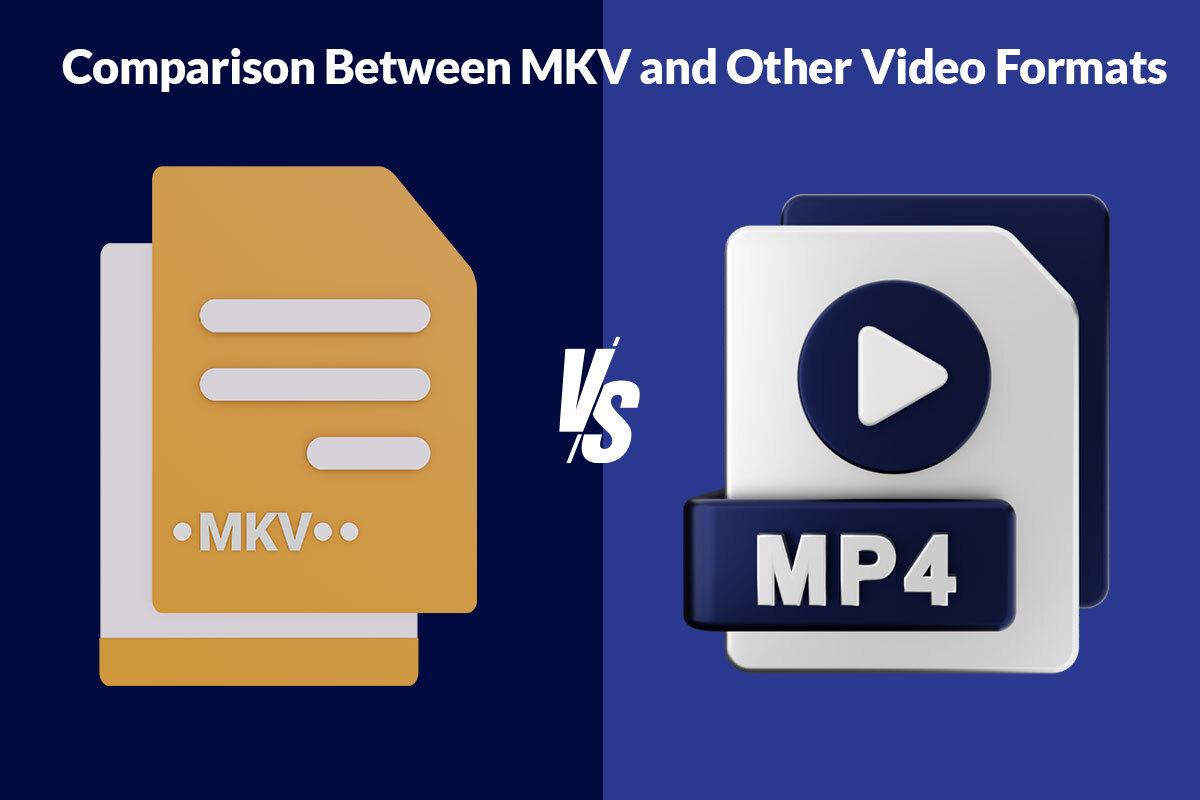
MKV and MP4
|
Feature |
MKV |
MP4 |
|
Container format |
Matroska |
MPEG-4 |
|
Licensing |
Free and open format |
Not a free and open format |
|
Video & audio codecs supported |
Wide variety of video and audio codecs supported, including H. 264, H. 265, VP9, and AV1 for video, and MP3, AAC, AC3, DTS, and FLAC for audio |
The format supports MPEG-1, MPEG-2, MPEG-4, and H. 264/AVC standards for video, and (HE)-AAC, MPEG-1 Audio Layer 1-2-3, CELP, TwinVQ, Vorbis or Apple Lossless for audio. |
|
Subtitles, chapters, and metadata support |
Yes |
Yes |
|
DRM support |
No |
Yes, but with limitations |
|
Compatibility |
Compatible with a wide range of platforms and devices, but slightly less than MP$. May require specific players for some codecs. |
Very widely compatible across devices, platforms and players |
|
Usage |
High-quality video files, including anime, TV shows, and movies |
Used for streaming and sharing content online |
|
File size |
Large files due to support for multiple streams and flexibility |
Smaller because of better compression and limited support for certain codecs |
|
Error handling |
Enhanced error resilience |
Lesser error resilience |
Also Read: 5 Common Video Creation Mistakes and How to Avoid Them
MKV and AVI
|
Feature |
MKV |
AVI |
|
Container format |
Matroska |
Audio Video Interleave |
|
Video & audio codecs supported |
Almost all video & audio codecs are supported |
The supported video & audio codecs include HEVC, H. 264, MPEG-4, MPEG-2, Xvid, DivX, VP9, VP8, MP3, AAC, DTS, CPM, and more, but compatibility might be an issue |
|
Subtitles support |
Yes |
Limited |
|
Chapters and metadata support |
Yes |
No |
|
Video and audio quality |
High |
Depends on the codec |
|
Compatibility |
Widely supported on various platforms, but may require specific players |
Widely supported on various platforms, but more compatible with older devices and media players |
|
Usage |
TV shows, HD movies, etc. |
Video files, but its popularity is declining because of limited features |
|
File size |
Large files because of its flexibility and support for multiple streams |
Large files due to inefficient compression and limited codec options |
|
Error handling |
Better resilience |
Lesser resilience |
MKV and MOV
|
Feature |
MKV |
MOV |
|
Container format |
Matroska |
QuickTime |
|
Video codecs supported |
Almost all of them |
MPEG-2, MPEG-4, H. 261, H, and more |
|
Audio codecs supported |
Almost all of them |
MPEG-4 Audio (AAC), HE-AAC, AMR Narrowband, MS ADPCM, Qualcomm PureVoice, QDesign Music 2, IMA 4:1, MACE 3:1 |
|
Subtitles, chapters,s and metadata support |
Yes |
Yes |
|
DRM support |
No |
Yes, with limitations |
|
Compatibility |
Widely supported on various platforms, but may require specific players |
Developed by Apple, but supported on multiple devices and platforms, including Apple devices |
|
Usage |
High-quality TV shows, movies and anime |
Used for Apple devices, online streaming and professional video editing |
|
File size |
The file size is large because the format supports multiple streams and is flexible |
The file size is large because the format supports multiple tracks and uses high-quality codecs |
|
Error handling |
Better error resilience |
Good error resilience |
In summation, MKV, MP4, AVI, and MOV are popular formats, acting as subtitle, video, and audio data wrappers. Each format has strengths and weaknesses, making it perfect for individual platforms and use cases.
Also Read: The Benefits Of Gaming: How Video Games Improve Skills And Well-Being
AVI has a long-standing history as it is one of the earliest video formats, but it has declined over the years due to limitations and lack of advanced features. Its use is limited when it comes to meeting modern multimedia needs. On the other hand, MKV, MP4, and MOV are highly versatile, and they are constantly evolving to meet modern multimedia needs.
Weigh the pros and cons of the different video formats to decide which works best for your project.





